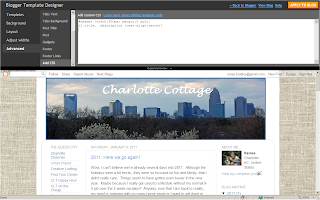So, what do you think? Would you use subway tiles in the kitchen?
Sunday, January 23, 2011
The Versatile Subway Tile
Some friends of mine are getting ready for a big kitchen renovation (so jealous!), and a debate came up on whether or not to use subway tiles for the backsplash. Of course, I had to throw in my 2 cents which is that subway tiles are a classic, timeless choice. And that they are super versatile, working for all different types of styles from cottage to contemporary. So, I figured I should put my money where my mouth is and pull together a few examples of why I love the versatile subway tile...
Monday, January 17, 2011
The 3-Year Laundry Room Makeover
Actually, make that three and a half years :)
As you can see, this wasn't some huge renovation that should have taken a long time. It really was just a simple re-vamp of a small space. It could have been done in a weekend if I would have really focused... ooops!
Luckily the recent living room renovation inspired me to get it done. You see, after knocking down some walls, the door to the laundry room became much more viewable from the main living area. And I definitely didn't want any of our visitors to sneak a glance of the huge mess that has been in there for... well, 3.5 years.
See how the hallway is almost gone now?
Somehow I have lost track of all the "in-progress" pictures, so I'll just give you a quick summary of the things I did to spruce this room up...
Year 1
(pretty much the first week I moved in)
- Painted it a bright cheery yellow color
- Updated the floor with stick-on laminate tiles
- Added shelving above the washer/dryer
Year 2 & 3
- Filled it up with too much junk
- Had trouble finding anything
- Avoided doing laundry until it was a must
Year 3 - 3.5
- Put a fresh coat of white paint on the built-in shelving
- Added beadboard wallpaper to the back of the shelves
- Replaced the regular door with the french door from the old hallway
- Made a burlap curtain for the french door
- Organized everything in pretty bins and baskets
Here are a few more pictures so you can take a closer look...
One reason it took me so long to finish this project was because I just had SO much stuff! So, I had been waiting to find the perfect piece of furniture to put right outside of the laundry room. I felt like I needed that extra storage space before I had the confidence to dive in and organize it all. It was a tough piece to find since I only had a small area to work with. Luckily, I found this great old cabinet at the Antique Show at Metrolina just in time.
It had a pretty ugly pink color on the inside when I first got it, so I just painted over it with some leftover Silver Sage (a Restoration Hardware paint color). Added some baskets on top for even more storage and made the little chalkboard out of an old picture. This is also right outside of the bathroom door, so I put extra bath towels, wash cloths, and other bathroom goodies in here for easy access.
So once I found this old cabinet, I had no more excuses and had to just go for it! I took everything out of the laundry room and spread it all out, threw away a bunch of stuff, tried my best to categorize everything else, then went to Target to stock up on bins and baskets, and finally put it all back together! Oh yea, and then just yesterday, I added the labels :)
Needless to say, I'm very happy and relieved that it's all done. Shew.
No more avoiding laundry for this girl!
For lots of amazing organizational tips and inspriration, you should check out I Heart Organizing and all the projects being posted on her latest linky party for transforming small spaces...
Sunday, January 16, 2011
Myrtle Beach in December
Hey ya'll, I'm finally getting around to downloading some pictures from our trip to Myrtle Beach this past December. Alvin's parent's recently moved there, so this was our first trip to go visit them. We all had a great time catching up, checking out their new neighborhood, and eating some yummy food. Since we brought Baxter with us, we stayed at a beach house and had fun bringing him out to the beach every day. It was pretty chilly, but Baxter didn't seem to notice at all :)
Anyway, I couldn't resist sharing these pictures, some of which might make it into a frame one day (just click on them to enlarge)...
Anyway, I couldn't resist sharing these pictures, some of which might make it into a frame one day (just click on them to enlarge)...
Friday, January 14, 2011
Frugalicious Pillows!
I just made my first Etsy purchase and I couldn't be more excited! I have been searching for the perfect pillows to go in my living room, but was having so much trouble finding anything I liked at a reasonable price. I'm that girl that falls for the $100 pillows - ugh, totally not in the budget. So, when I came across a give-away on Cottage and Vine from the Fabulous but Frugal shop the other day, I was so happy. The Fabulous but Frugal Etsy stores (yep there are 2!), DIY Pillows and Idari, really offer some great deals on super pretty and up-to-date fabrics! Here are a few examples....
And would you believe, all of these pillows are under $20 bucks!!! And better yet, some of them offer FREE shipping! Plus, she'll even take a custom order, so if you see a fabric you like, but you want a different size, just ask! So, which ones did I end up getting? Well, she had a Buy-3-Get-1-Free special on pillow covers at the DIY Pillows store, so I couldn't resist! I got 2 of each of these...
I think these choices will go really well with these Pottery Barn pillows that I got on sale a while ago...
Terra Cotta Charcoal Gray Richloom Mod Floral Pillow
Aqua and Green Ikat Fabric Lumbar Pillow
Red Orange Coral Fabric Pillow
Waverly Cream Navy and Green Lattice Fretwork Lumbar Pillow
Annie Selke Ivory & Rasberry Floral Lumbar Pillow
And would you believe, all of these pillows are under $20 bucks!!! And better yet, some of them offer FREE shipping! Plus, she'll even take a custom order, so if you see a fabric you like, but you want a different size, just ask! So, which ones did I end up getting? Well, she had a Buy-3-Get-1-Free special on pillow covers at the DIY Pillows store, so I couldn't resist! I got 2 of each of these...
Navy Damask Indoor Outdoor Fabric
(love the dog-friendly factor!)
(love the dog-friendly factor!)
Red Ikat
(you know I love Ikat!)
I think these choices will go really well with these Pottery Barn pillows that I got on sale a while ago...
Can't wait for them to get here so I can show you how it all looks pulled together!
Wednesday, January 12, 2011
Baby Steps to a Better Blog
As you may notice, I've made some small changes to the look of Charlotte Cottage. In the same way that I am always striving to beautify my home, I've been wanting to beautify my blog for a long time too! As a beginner in blogland, I was a little intimidated and thought maybe I wasn't tech-savvy enough. But I finally got past my doubts last night and after just a few minutes of research (a.k.a. "googling"), I realized that there was hope. After taking a couple of baby steps towards a better blog, I feel like I've gained confidence to start trying more new things.
The background is the most noticeable change, but that is pretty simple to change. There are so many good sites out there to find free blog backgrounds and they all provide easy instructions. The linen one I am currently using is from the Background Fairy, you can find it here.
Other than the background, there are a couple other small tweaks that took me a little research to figure out - The header is now centered and has new font. Both of these changes are not currently available as simple options to set within the blog designer. So, here is how I was able to do it....
(1) Centering your Title
(2) Changing Font
Most blogspot templates are pretty limited on the fonts available, so the only way I could figure out how to change it to something more unique was to edit the html itself.
First, I had to play around with some different fonts to decide what I wanted. So I just used Word to see what "Charlotte Cottage" would look like in some of the standard fonts available.
Next, go to the Design tab within your blogger pages, and click on the Edit HTML link.
Then, look for the .Header h1 tag within the code (you can do a Ctrl+F to search through the code until you find this spot). It should look very similar to the code shown below. Then, just add the line in red with the font of your choice - "font-family: your font".
.Header h1 {
font: $(header.font);
text-shadow: 1px 1px 3px rgba(0, 0, 0, 0.3);
font-family: lucida handwriting;
}
----
So that's it, so easy. Ok, not exactly the same as an easy button from Staples, but totally do-able! I've still got a long way to go and a lot to learn to get there, but for those of you that are also intimidated by your blog, I'm here to tell you that you don't need to be a web designer or a html geek to make it look pretty. You just have to be willing to play around and do a little bit of trial and error to get what you want. Isnt' that what we do with our home as well?! And remember, just take baby steps.
My next goal is to update the image on my header to have multiple photos like so many other great blogs do - Cottage and Vine, Whisperwood Cottage, Beach Cottage. See what I mean, so pretty! Before I can get that right, I probably need to learn how to take better pictures. Centsational Girl has some great tips for that here. Good Luck!
The background is the most noticeable change, but that is pretty simple to change. There are so many good sites out there to find free blog backgrounds and they all provide easy instructions. The linen one I am currently using is from the Background Fairy, you can find it here.
Other than the background, there are a couple other small tweaks that took me a little research to figure out - The header is now centered and has new font. Both of these changes are not currently available as simple options to set within the blog designer. So, here is how I was able to do it....
(1) Centering your Title
Go to the Template Designer and Select Advanced --> Add CSS
Then simply copy and paste the following text:
#header {width:586px; margin:0 auto}
h1.title, .description {text-align:center}
h1.title, .description {text-align:center}
The red number above can be changed depending on how you want your picture to look. For mine, I used a width of 900px because I wanted to have my picture stretch all the way across the top. When you enter the CSS text and play around with the width, you should see the preview screen changing accordingly. So just keep playing with it until it looks how you want.
Once you have it looking how you would like, just hit "Apply to Blog".
(2) Changing Font
Most blogspot templates are pretty limited on the fonts available, so the only way I could figure out how to change it to something more unique was to edit the html itself.
First, I had to play around with some different fonts to decide what I wanted. So I just used Word to see what "Charlotte Cottage" would look like in some of the standard fonts available.
I decided to go with the fourth one down, Lucida Handwriting.
Next, go to the Design tab within your blogger pages, and click on the Edit HTML link.
Then, look for the .Header h1 tag within the code (you can do a Ctrl+F to search through the code until you find this spot). It should look very similar to the code shown below. Then, just add the line in red with the font of your choice - "font-family: your font".
.Header h1 {
font: $(header.font);
text-shadow: 1px 1px 3px rgba(0, 0, 0, 0.3);
font-family: lucida handwriting;
}
Just use the "Preview" button to check out your changes and when you are ready, hit "Save Template".
----
My next goal is to update the image on my header to have multiple photos like so many other great blogs do - Cottage and Vine, Whisperwood Cottage, Beach Cottage. See what I mean, so pretty! Before I can get that right, I probably need to learn how to take better pictures. Centsational Girl has some great tips for that here. Good Luck!
Saturday, January 8, 2011
2011: Here we go again!
Wow, I can't believe we're already several days into 2011. Although the holidays were a bit hectic, they were so focused on fun and family, that I didn't really care. Things seem to have gotten even busier in the new year. Maybe because I really got used to a lifestyle without my normal 9-5 job over the 2 week vacation? Anyway, now that I am back to reality, my mind is spinning with so many home projects I want to get done in 2011! Here we go again!
Here are the first few things I am hoping to accomplish:
- Make a Headboard for the Guest Bedroom - My favorite DIY headboard project is this one by Centsational Girl, so I'm going to try to do a simple rectangle version.
- Organize Everything! Files & Office Stuff, Kitchen Cabinets, Media Cabinets, Clothes, Laundry Room, etc. - This is a very lofty goal for me since organization is my biggest weakness, so I'm going to try to take it one step at a time. There are some great inspiratios and how-to's out there for organization, so I'll be looking to them for the help I majorly need!!! I really like the step-by-step organization instructions in this post by Young House Love. If you like that one, they have even more great tips here and here. Now for some inspiration pictures, because after all, it has to be pretty!
Pictures all from Making it Lovely, a new favorite blog of mine!
What projects are on your priority list for 2011?
Subscribe to:
Comments (Atom)